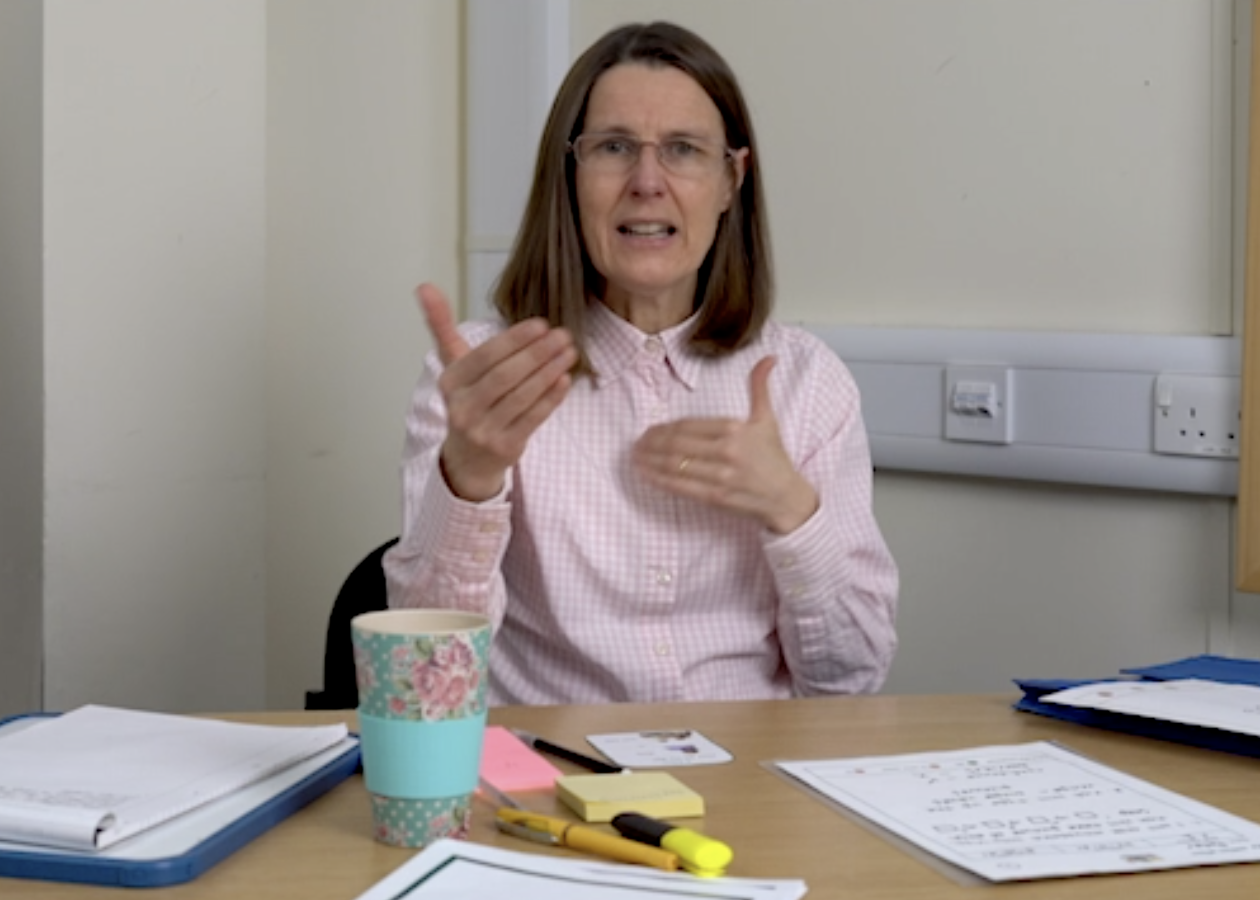RAMPS
RAMPS can support people with communication and cognitive difficulties to access and participate in the G-AP process in a way that suits them.
Imagine being able to have a conversation one day then being unable to express your views the next or having such poor concentration that you just can’t take information in and feel overwhelmed. A person with a physical disability could use a wheelchair and the building could be modified to include a ramp. But what about when a person has a communication or cognitive difficulty?
We can provide the communication and cognitive RAMPS for the person to support their access to and involvement in the G-AP process.
Acknowledging Competence
Acknowledging someone with a communication difficulty as a competant adult is a key part of any conversation
RAMPS to support preparation
Anticipating barriers and being prepared is the first important step:
- Think about the environment such as noise and distractions and choose the best place to talk to the person
- Think about timing. What’s the best time for the person? When have they got most energy? Choose the best time to talk to the person. More time and more than one session may be required
- Ask the Speech and language therapist (SLT) about the person’s understanding/ strategies that help before you go and see them
- Consider a joint session with the SLT
- Ask family about interests/values and go prepared with relevant pictures
- Ensure you have the right kit with you before you go (e.g., pen and paper, white board, symbols and pictures)
- Use Access G-AP manual to help the person and their carer/ family member understand what the G-AP process is and how they can work in partnership with the rehabilitation team through the process
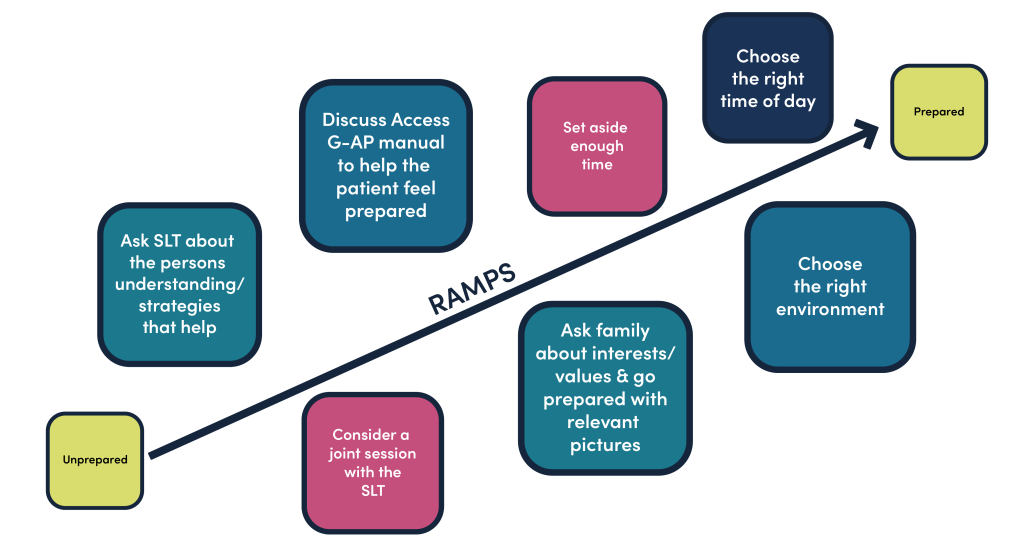
Videos
RAMPS to support people with communication and cognitive difficulties (general)
- Approach the conversation with a positive frame of mind
- Use short, simple sentences
- Write down key words to support understanding, give choices and verify information as you are going along
- Encourage the person to aid their communication via writing and/or drawing
- Use simple drawings and diagrams to support understanding and keep on track, particularly if reading is impaired
- Check understanding and summarise frequently
- Give the person lots of time to respond
- Provide picture and/or word choices to support message in and out, and also to verify/summarise as you are going along
- Allow short periods to rest between questions as required
- Use pictures to support thinking and communication about goals and plans (For example, Talking Mats; LIV cards;).
- Ask the person what strategies help them

RAMPS to support people with expressive aphasia
- Reassure and encourage the person to take their time. Resist the urge to jump in and help by finishing the person’s sentence
- Encourage the person to talk around the word or think of a different word
- Encourage the person to write down the important words if they can. It is very likely that the person will have similar difficulties with written as spoken output but it is always worth a try
- Double-check that you have understood what the person wants e.g. “So, you want tea?” Sometimes, using a yes/no chart or a simple thumbs up and thumbs down can help clarify things and avoid confusion
- Encourage the person to draw or use pictures, photographs or even objects to help convey their message
- Use yes/no questions to gain specific information
- Encourage the person to use gesture to help get their message across
- Do not correct errors if you have understood the person’s message
- Look out for any changes in facial expression, tone of voice or body language that might help with your understanding of their message
- Check your understanding of the message as you are going along e.g., “So you’re talking about…..?”
- Use written key words to keep track.
Click on the link to see an example of some of these strategies being used with a person with aphasia (5 min)
(opens in new tab)
RAMPS to support people with receptive aphasia:
- Use short, clear sentences, emphasising important words
- Speak slowly but naturally
- Ask one question at a time
- Use recognisable gestures to reinforce what you are saying
- Use pictures and drawings to help reinforce what you are saying
- Write down key words to check understanding and keep on track
RAMPS to support people with writing difficulties
Encourage the person to write/type only the important words rather than a full sentence
Do not correct errors if you have understood what’s been typed/written
Encourage use of an alphabet chart to point out the letters
Encourage use of emojis which can often convey just as much meaning as a word or sentence
Encourage the use of predictive text and spell checkers for texts and emails.

RAMPS to support people with reading difficulties
- Write down key words only and present one word at a time
- Limit the amount of text/writing on a page
- Highlight the key words in bold
- Add images alongside text
RAMPS to support people with dysarthria
Encourage the person to say one word at a time, using a slow speech rate
Summarise to check you have understood. Never pretend to understand
Encourage use of writing/typing. If the person with dysarthria has no additional language impairment, then their written output should be functional
If a person has difficulty with reading or writing, encourage use of a picture or symbol chart
Ask yes/no questions to try to understand the message
Encourage the use of an alphabet chart to spell out word that you are struggling to understand
Depending on severity the person with dysarthria may use an electronic aid (such as an i-pad or computer) for communication
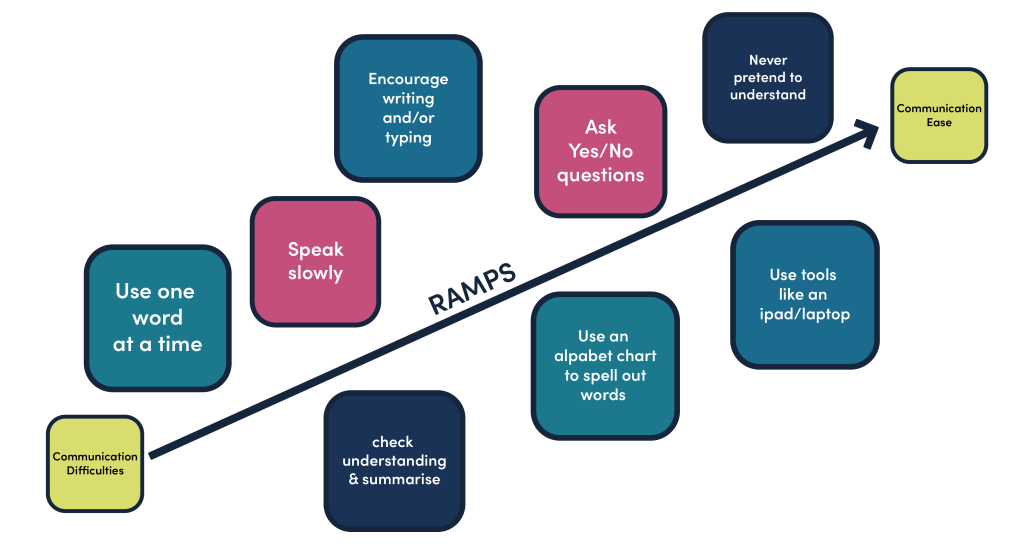
RAMPS to support people with cognitive and/ or cognitive-communication difficulties
- Use Access G-AP manual to help the person to understand the concept of “goal setting”
- Keep sentences short and simple
- Focus on one concept at a time e.g., avoid switching between current ability and future goals
- Take your time. Developing an understanding of goal setting and identifying goals can take a number of sessions
- Use pictures to help the person to come up with ideas, express their views and stay focused
- Check the person’s understanding of the task AND your understanding of the message by frequently summarising the information and checking you have the correct meaning
- Ask yes/no questions to clarify what the person means if you are unsure
- Write down key words as you go along to help with memory and keep on track
- Acknowledge and respect the person’s goal choices even if they differ from your own idea of a realistic goal
- Provide affirmation of the person’s motivation to move forward and change
- Work together to come up with an action plan that is doable and maintains the person’s feelings of hope
- Provide a simple written (and pictorial) copy of the discussion and what was agreed
- Spend time looking at the written (pictorial) document at the start of each new session to support memory and understanding
- Build memory and attention supports into the action plan
- Reduce the cognitive load of conversations and written materials. Talking mats is a great way of doing this